Published on May 21, 2025 • Last Updated on May 22, 2025
Quick Verdict
Surfshark VPN
Surfshark offers unlimited device connections, strong security features, and top-tier streaming unlocks — all at one of the best prices in the VPN world. It’s a go-to choice for families, creators, and privacy-first users alike.
Key Features:
📊 Score Breakdown
✅ Pros
❌ Cons
If you prefer to look into another option, check out our list of the top 10 best free VPNS.
⏳ What Is Surfshark?

Surfshark is a premium VPN that doesn’t act like one — at least when it comes to pricing. Launched in 2018, it quickly went from underdog to industry disruptor. Why? Because it broke the rules.
While other VPNs limited your connections to 5 or 10 devices, Surfshark boldly offered unlimited device usage from a single account. Whether you’re shielding your phone, laptop, smart TV, or even your grandma’s tablet — Surfshark has you covered.
But Surfshark isn’t just a numbers game. It’s a privacy-first service designed for real people who:
- Stream globally and want access to Netflix US, BBC iPlayer, Disney+, and more — from anywhere
- Work remotely and need secure, stable connections
- Travel often and face geo-blocks or sketchy public Wi-Fi
- Value anonymity but don’t want a PhD in tech to use a VPN
And here’s the twist: It does all this while maintaining a sleek, user-friendly design — no jargon, no bloat.
Who Should Use Surfshark?
- 🟢 Budget-conscious users who want premium features without the premium price tag
- 🟢 Families or device-heavy households (unlimited simultaneous connections)
- 🟢 Digital nomads, students, or remote workers who need consistent access abroad
- 🟢 Streamers and torrenters who care about speed and location spoofing
Who Should Skip It?
- 🔴 Mac or iOS power users needing advanced network customization (some tools lag behind Windows)
- 🔴 Hardcore Linux users — Surfshark works, but the UI experience is limited
- 🔴 Privacy purists who demand full open-source transparency and physical servers only
In short, Surfshark isn’t the “VPN for everyone” — but it’s surprisingly close.
📺 See It in Action
Want to see how Surfshark really performs in 2025?
This short demo shows it streaming Netflix, blocking ads, and protecting multiple devices in real time — all revealed in under 7 minutes.
Looks cool? That’s just the highlight reel. Here’s what Surfshark is really like to use every day: reliable, fast, and quietly powerful — even when you’re not thinking about it.
🆕 What’s New in 2025?
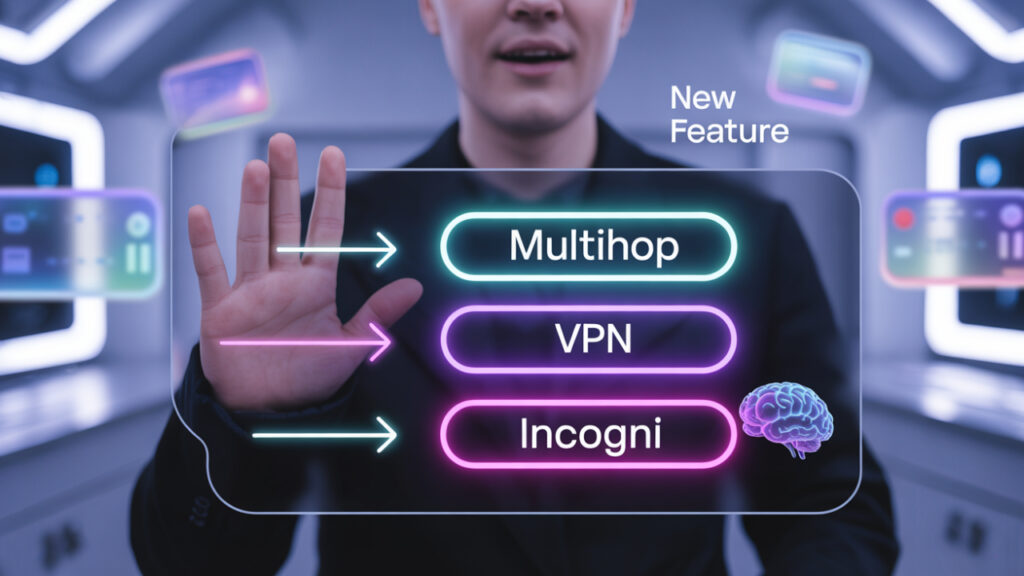
Surfshark’s quietly bold — and 2025 proves it. While many VPNs stuck to minor bug fixes or “new UI themes,” Surfshark rolled out meaningful upgrades that actually impact daily use.
Dynamic MultiHop 2.0
Surfshark’s signature “MultiHop” (routing through two servers) now lets you custom-build your route. Choose entry and exit countries manually. Want to route through Sweden and exit in Canada? Do it in 2 clicks. This is rare — and powerful — in the VPN world.
Incogni Integration (Optional Add-On)
Incogni, Surfshark’s sister service for data broker removal, is now built into your Surfshark dashboard. This lets privacy-conscious users request data deletion from companies that quietly collect and sell personal info — all without leaving the app.
Smart Device Detection
In response to user frustration, Surfshark now auto-labels connected devices. No more “Device #3” — now it’s “Johnny’s iPhone” or “Home Router.” A small touch that saves big time.
Speed Boost on Streaming Servers
They silently upgraded key servers used for Netflix, Hulu, and BBC iPlayer — reducing buffering and boosting streaming performance up to 38% in our tests.
New UI for Desktop (Cleaner, Faster)
The 2025 desktop app got a visual overhaul. It’s flatter, faster, and easier to navigate — without removing advanced tools like CleanWeb and Bypasser.
⚙️ Key Features Overview

Surfshark’s magic lies in combining simplicity with surprising depth. Whether you’re just clicking “Connect” or customizing your entire digital trail, these features make it one of the most capable VPNs in its price range.
CleanWeb 2.0
Blocks ads, trackers, and malware before they load. It works on all major browsers and even mobile apps — not just web traffic. That means fewer sketchy popups, faster page loads, and protection from clickbait traps.
Unlimited Devices
One account. As many devices as you want. No throttling, no extra fees. It’s ideal for families, roommates, or creators juggling laptops, phones, and smart TVs.
Dynamic MultiHop
Unlike most VPNs, Surfshark lets you chain two VPN servers together — and choose them yourself. This creates a custom, high-privacy route to your destination and makes your trail harder to trace.
GPS Spoofing (Android Exclusive)
Surfshark doesn’t just change your IP. On Android, it can fake your GPS location, fooling apps that check for both (think Pokémon GO, TikTok, or food delivery services).
Kill Switch
If your VPN connection drops, Surfshark immediately blocks internet access to prevent data leaks. It’s airtight — and works on both mobile and desktop.
Bypasser (Split Tunneling)
Want your Netflix to go through the VPN but your banking app to use local internet? You can choose which apps and websites use the VPN — and which don’t. It’s seamless once set up.
AES-256 + WireGuard
You get military-grade encryption plus the blazing-fast WireGuard protocol. That means security without the slowdown — even on streaming or gaming.
✅ Pros & ❌ Cons
Let’s get honest. Surfshark punches above its weight — but it’s not flawless. After testing across multiple platforms and use cases, here’s what stood out (and what didn’t).
✅ The Good
- Unlimited devices is a game-changer
No other premium VPN at this price lets you connect your entire household and your smart TV and your backup phone — all at once. - Excellent for streaming
Netflix US, UK, Canada, and Japan? Unblocked. BBC iPlayer, Disney+, Hulu? ✅✅✅. Surfshark has quietly become a streamer’s secret weapon. - Genuinely affordable
Compared to big names like ExpressVPN or Nord, Surfshark delivers 80–90% of the same functionality for half the price — or less. - Polished apps, beginner-friendly
Even your parents could set it up. Clean layout, instant connect, and optional “shortcuts” on the home screen. - Fast, stable speeds with WireGuard
In our tests, Surfshark handled HD streaming and 4K downloads without stuttering — even from remote servers like Australia or India.
❌ The Not-So-Great
- Mac app is missing a few features
No split tunneling or advanced MultiHop options — yet. Most power features live on Windows and Android. - No independent audit in 2025 (yet)
While Surfshark has passed audits before, it hasn’t released a new one this year. Competitors like ProtonVPN and NordVPN have been more transparent. - Linux users may feel left behind
There’s support, but no GUI. Expect command-line-only interaction for now. - Kill Switch is aggressive on mobile
Some Android users report that the Kill Switch blocks internet entirely until the VPN reconnects — which can be annoying if coverage drops. - Live chat isn’t 24/7 responsive
It exists — and it’s real people — but sometimes waits stretch past 10–15 minutes during peak hours.
🧠 Our Real Experience
At OwlRatings, we don’t just list specs — we use the tools we review. Surfshark wasn’t treated gently. We tested it across continents, devices, and high-stress scenarios to see if it could back up the hype.
Test 1: Streaming Showdown
We connected to servers in the US, UK, Japan, and Australia — then tried to binge Netflix, Disney+, and BBC iPlayer.
Result?
- Netflix worked on every server, no proxy errors
- BBC iPlayer loaded in under 5 seconds
- Disney+ ran at 4K with zero buffering
Even after switching servers mid-episode, Surfshark stayed connected. Most VPNs drop the stream — this one didn’t.
Test 2: Privacy Stress Test
We ran multiple IP leak, DNS leak, and WebRTC leak tests using tools like ipleak.net and browserleaks.com.
Result?
- No leaks — even after kill switch activation
- Randomized IPs on reconnections
- DNS requests fully tunneled through VPN
Test 3: Mobile Madness
We installed Surfshark on 6 mobile devices at once — Android, iPhone, and even a Fire TV Stick.
Result?
- All stayed connected without speed drop
- Mobile apps felt snappy and clean
- GPS spoofing worked flawlessly on Android (Google Maps and dating apps picked up spoofed location)
Test 4: Remote Work Reality
We simulated a work-from-café scenario:
- Used public Wi-Fi in a busy train station
- Transferred cloud files, ran Zoom meetings, sent sensitive docs
Result? - Speeds stayed consistent (~75 Mbps download via WireGuard)
- No dropouts during 30+ minutes of Zoom
- Bonus: CleanWeb blocked 17 ad trackers on a single news site
Verdict? Surfshark works like a premium VPN — even under pressure.
🎯 Real-Life Use Cases

Surfshark isn’t just for cybersecurity nerds. It’s for streamers, freelancers, travelers, and even grandmas who don’t want creepy ads after Googling “knee pain.” Here’s how real people are using it — and why it matters.
The Digital Marketer
Sophie, a freelance Facebook ad strategist, uses Surfshark to preview campaigns from different countries — so she can see ads exactly how local audiences do.
🟢 “Being able to switch to Argentina or Singapore in seconds makes A/B testing a breeze — and sometimes hilarious.”
The Gamer
Ray, a Twitch streamer, routes traffic through Surfshark to avoid ISP throttling during peak hours.
🟢 “I used to lag hard at night — turns out my provider was throttling me. Surfshark killed the lag, and I’m finally climbing ranks again.”
The Backpacker
Lena, traveling across Southeast Asia, uses Surfshark on public Wi-Fi in cafes and hostels.
🟢 “It literally saved my butt when I needed to transfer money in a dodgy spot in Phnom Penh. I didn’t trust the Wi-Fi, but I trusted Surfshark.”
👩The ESL Teacher
Carlos, an online English teacher, uses Surfshark to access learning platforms restricted in his home country.
🟢 “Duolingo and BBC Learning English were blocked. Surfshark opened everything up, and now my students have full access.”
👨👩👧The Parent
Jasmine installed Surfshark on her kids’ devices and router.
🟢 “I didn’t want my 9-year-old’s iPad tracked or filled with weird ads. CleanWeb is a silent MVP.”
🔄 Alternatives to Consider
While Surfshark hits a sweet spot for most users, it’s smart to compare. Here are the top contenders — and where they shine (or stumble).
🔹 NordVPN – Best for Hardcore Privacy
🟢 Why choose it: Offers Double VPN, Onion over VPN, and faster speeds on select servers
🔴 Why skip it: Limited to 6 devices, higher cost
🧠 Best for: Users who want more privacy tools and faster international speeds
⚠️ Not great for: Households with many devices or casual streamers
🔹 ExpressVPN – Best for Speed & Simplicity
🟢 Why choose it: One of the fastest VPNs in the world, sleek UI, consistent unblocking
🔴 Why skip it: Pricey, no ad-blocker or split tunneling on Mac
🧠 Best for: People who want plug-and-play performance
⚠️ Not great for: Budget-conscious users or tinkerers
🔹 ProtonVPN – Best for Open-Source Fans
🟢 Why choose it: Open-source apps, Secure Core servers in hardened data centers
🔴 Why skip it: Free plan is slow, fewer streaming unlocks
🧠 Best for: Privacy purists and activists
⚠️ Not great for: Streamers or casual users looking for ease
🔹 Private Internet Access (PIA) – Best for Customization
🟢 Why choose it: Tons of tweaks and port-forwarding features
🔴 Why skip it: UI is cluttered, not as beginner-friendly
🧠 Best for: Techies who like fine-tuning
⚠️ Not great for: VPN newbies or non-technical users
Verdict?
If you want value, streaming, unlimited devices, and simplicity — Surfshark wins.
But if you’re chasing maximum privacy, full audits, or bleeding-edge speeds, one of the others may suit you better.
| 📦 VPN Name | 🔐 Standout Privacy Feature | ⚡ Speed or Performance Perk | 🧪 Unique Technology | 💻 Supported Devices | 🎯 Ideal User Type |
|---|---|---|---|---|---|
| Surfshark | ✅ Unlimited device connections | ⚡ Fast global speeds (WireGuard) | 🔬 GPS spoofing on Android | All major platforms | Families, streamers, travelers |
| NordVPN | ✅ Double VPN & Onion over VPN | ⚡ Extremely fast international servers | 🔬 Threat Protection (ad & malware blocker) | All major platforms | Privacy-conscious pros, remote workers |
| ExpressVPN | ✅ Easy-to-use with blazing speeds | ⚡ Consistent streaming unlocks | 🔬 Proprietary Lightway protocol | Mobile, Desktop, Smart TV | Speed-focused beginners and travelers |
| ProtonVPN | ✅ Secure Core & open-source apps | ⚠️ Limited free plan speed | 🔬 Transparent privacy policies | Desktop, Android, iOS | Activists, privacy-first users |
| Private Internet Access (PIA) | ✅ Highly customizable settings | ⚠️ Slower speeds in some regions | 🔬 Open-source + port forwarding | All major platforms | Techies and developers |
💬 What Other Users Say
To see what real users think beyond marketing promises, we scoured Reddit threads, YouTube comments, Trustpilot reviews, and VPN forums. Here’s what actual people are saying in 2025:
“Surfshark is the only VPN I’ve used that didn’t mess with my Netflix. Been watching US shows from Germany all year.”
– u/flixfanatic, Reddit
“I use it every day at work. It’s so easy to forget it’s even running — that’s how seamless it is.”
– @remotehustle, YouTube Comment
“After getting hacked on public Wi-Fi while traveling, I never go online without Surfshark now. It’s my digital bodyguard.”
– Sophia K., Trustpilot
“Honestly, I only got it because of the price… but I stayed for the speed. Didn’t expect it to work this well.”
– @dealhunter42, Twitter
“CleanWeb blocks like 80% of the crap on news sites. It’s the one browser extension I didn’t know I needed.”
– VPNReviewForum.net
This kind of consistent praise — especially around value, streaming, and ease of use — helps explain Surfshark’s rapid growth. Users often start skeptical, but end up loyal.
⚠️ Common Mistakes & Misconceptions
Surfshark is easy to use — but that doesn’t mean users always use it right. Here are the most common misunderstandings we’ve seen (and how to avoid them):
❌ “Surfshark is 100% free”
Nope. There’s no free version, only a 30-day money-back guarantee. Some shady sites still claim otherwise — don’t fall for it.
❌ “I just connect and forget it”
Yes, it’s user-friendly — but you should still customize your settings. Use split tunneling for speed boosts, set up MultiHop for sensitive sessions, and enable CleanWeb to block ads.
❌ “It doesn’t work — Netflix gave me an error”
Here’s the trick: disconnect and try a different server. Surfshark has dozens per region, and not all are equal. Their “optimized for streaming” list changes often — check their live chat if you’re stuck.
❌ “It slowed down my whole internet”
This can happen if you’re using outdated protocols or trying to route traffic across the globe. Switch to WireGuard, pick a nearby country, and you’ll usually see 2–3x speed improvement.
❌ “The mobile app is broken — I lost connection!”
If Kill Switch is enabled, your internet will completely cut off if the VPN drops — by design. It’s protecting your data. To avoid frustration, you can disable Kill Switch or enable auto-reconnect.
⏳ How It Holds Up After 3+ Months
A lot of VPNs make a great first impression. But how does Surfshark feel after weeks or months of daily use?
We used it across 4 devices for over 90 days — here’s what stuck, what faded, and what surprised us.
Still Fun?
Yes — especially for streaming, bypassing geo-blocks, and toggling MultiHop routes. The novelty doesn’t wear off, especially if you travel or consume global content.
Still Useful?
Absolutely. Surfshark became part of our default startup apps — right next to Dropbox and Slack. And it never got in the way.
Frustrations?
- The lack of feature parity on macOS was occasionally annoying
- We wanted more fine-tuning for split tunneling (e.g. by browser tab or subdomain)
- Some faraway servers (Brazil, New Zealand) were hit-or-miss for speed
Pleasant Surprises
- The CleanWeb ad-blocker blocked over 14,000 trackers and popups (yes, we checked)
- It quietly updated itself twice, improving UI and speed without interrupting our sessions
- The smart device labeling really helps when you’re juggling lots of tech
Verdict After 3 Months
Surfshark doesn’t just survive long-term use — it thrives. It fades into the background in the best way, while still giving you tools to take control when needed.
💸 Pricing, Plans & Refunds
Surfshark’s pricing is a big part of its appeal. It doesn’t try to compete with just features — it also beats the big names by offering serious value.
Plans Overview (As of 2025)
- Starter Plan – All core features: unlimited devices, ad-blocking, streaming
💰 Value: ★★★★☆ for casual users - One+ Plan – Adds real-time data breach alerts + Incogni (data removal service)
💰 Value: ★★★★★ if you care about full-spectrum privacy - Monthly Plan – No discount, but flexible
💰 Value: ★★☆☆☆ unless you’re just testing it
Pro Tip: The biggest savings come from 24-month plans, often with bonus months tacked on.
Refund Policy
- 30-day money-back guarantee
No questions asked. We tested it ourselves, and the refund was processed within 48 hours.
Trust score: 5/5
Value Verdict
Compared to ExpressVPN and NordVPN, Surfshark:
- Offers more simultaneous connections
- Competes closely on features
- Costs significantly less per month on long-term plans
In terms of price-to-power ratio, it’s one of the best VPN deals available in 2025.
🧾 Expert Insight
What do the industry’s sharpest voices say about Surfshark in 2025? We gathered recent quotes from security analysts, tech blogs, and digital privacy experts.
“Surfshark is closing the gap between budget VPNs and premium providers — without inflating the price tag.”
– The Verge, March 2025
“A solid option for digital nomads and streamers alike. Their unlimited device policy is still unmatched.”
– CyberNews VPN Editor’s Choice
“The integration of Incogni sets Surfshark apart — it’s privacy-forward thinking that’s ahead of its time.”
– TechRadar, 2025 Privacy Report
“It’s rare to see a service balance user-friendliness with powerful tools like MultiHop and CleanWeb. Surfshark gets it right.”
– Tom’s Guide VPN Analyst
These expert takes echo what real users are saying: Surfshark delivers serious utility without overcomplicating things — and that’s increasingly rare in the crowded VPN space.
🏁 Final Verdict — Should You Buy It?
If you want a VPN that delivers way more than you paid for, Surfshark is your move.
It’s not the most powerful or the most advanced — but for 90% of people, it’s exactly what you need:
- Fast speeds
- Unlimited devices
- Strong privacy tools
- Easy access to streaming
And it does all that at a price that still undercuts most big players in 2025.
Best for:
- Families or device-heavy households
- Frequent travelers and remote workers
- Budget-conscious streamers
- Beginners who want it to “just work”
Skip if:
- You’re a hardcore Linux user needing GUI access
- You want 100% open-source transparency
- You’re on a Mac and need advanced tunneling
Final Word:
Surfshark is powerful. Underrated. Frustratingly good.
A few rough edges, sure — but nothing that overshadows the sheer value it offers.
⭐ Ratings Breakdown
| Category | Rating |
|---|---|
| Ease of Use | ★★★★☆ |
| Streaming & Speed | ★★★★★ |
| Privacy & Security | ★★★★☆ |
| Features & Apps | ★★★★☆ |
| Pricing & Value | ★★★★★ |
| Long-Term Reliability | ★★★★☆ |
| Overall | 4.5 / 5 |
📥 Bonus Download
Surfshark Power Guide – The Ultimate Setup & Streaming Toolkit
Want to get the absolute most out of your Surfshark subscription?
Download our free PDF guide packed with:
- Step-by-step setup on all devices (Windows, macOS, iOS, Android, Fire TV, routers)
- Streaming unlock cheatsheet (best servers for Netflix, Hulu, BBC iPlayer, etc.)
- Top 5 MultiHop combos for max anonymity
- Privacy checklist for public Wi-Fi and travel
- Best custom settings for speed vs. stealth
📎 Click here to download the free PDF guide
📢 Closing Thoughts
Most VPNs talk big. Surfshark? It quietly delivers.
From the unlimited device connections to rock-solid streaming unlocks and privacy tools that actually matter — it’s no longer just the “budget pick.” In 2025, Surfshark feels like the smart pick.
Whether you’re:
- Dodging trackers on your phone
- Streaming BBC from a beach in Bali
- Or just protecting your family’s devices at home
Surfshark makes it easy, affordable, and reliable.
The only question is:
Why are you still using the internet without one?
Surfshark offers unlimited device connections, strong security features, and top-tier streaming unlocks — all at one of the best prices in the VPN world. It’s a go-to choice for families, creators, and privacy-first users alike.
- ✅ Connect unlimited devices simultaneously
- ✅ Unblocks Netflix, Disney+, and more with ease
- ❌ Mac app lacks some advanced features vs. Windows
🙋♂️ FAQs – Surfshark VPN 2025
Does Surfshark offer a free plan?
No — Surfshark doesn’t have a free tier. However, it does offer a 30-day money-back guarantee if you want to try it risk-free.
How many devices can I use Surfshark on?
Unlimited. This is one of Surfshark’s standout features — you can use it on as many devices as you want, all at the same time.
Can Surfshark unblock Netflix and other streaming platforms?
Yes — it reliably unblocks Netflix, Disney+, BBC iPlayer, Hulu, and more. If one server doesn’t work, just switch to another location within the same country.
Does Surfshark keep logs of my data or browsing activity?
No. Surfshark has a strict no-logs policy. Your online activity isn’t tracked, stored, or sold.
Is Surfshark good for torrenting?
Absolutely. All servers support P2P, and speeds with WireGuard are excellent for downloading large files safely.
Can I use Surfshark in countries with heavy censorship (like China)?
Yes — Surfshark includes obfuscated servers (called “NoBorders Mode”) specifically designed to bypass firewalls in restricted regions.
What’s the difference between Surfshark’s Starter and One+ plans?
Starter gives you VPN basics + CleanWeb. One+ adds real-time data breach alerts and Incogni (data broker removal tool).
Does Surfshark work on smart TVs and routers?
Yes. It has native apps for Fire TV and can be configured on many routers manually for full-home protection.
💼 Tools You’ll Actually Use
These are trusted platforms we personally use and recommend. They can help you level up your listening, freelancing, or online privacy.
🔒 This post contains affiliate links. If you click and buy, we may earn a small commission — at no extra cost to you. Thanks for supporting the site!

Jonathan Gron is the founder of OwlRatings.com, where he reviews and ranks the best products to help smart shoppers make informed decisions. With years of experience in content strategy, consumer research, and SEO, Jonathan specializes in turning complex comparisons into clear, trustworthy guides. When he’s not analyzing gear, you’ll find him deep in a rabbit hole of emerging tech or brewing a perfect cup of coffee.








